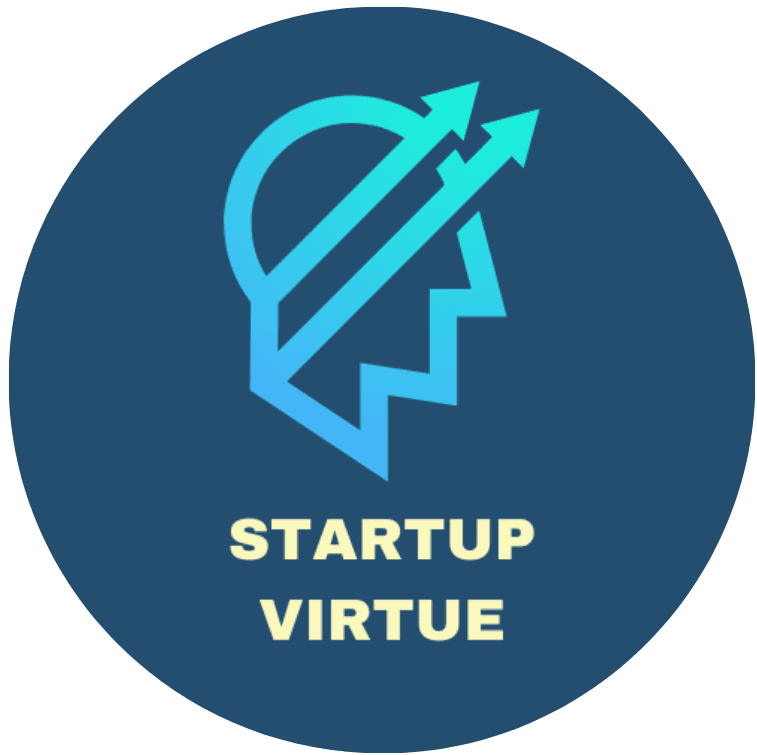Pricing: Online Marketplace

In this section, you will set up pricing for virtual products and/or services that flow through your marketplace platform. Guidance for updating your marketplace settings are covered in the next section. Be sure to have the online marketplace option activated (see Setting up Your Revenue Model).
To get started, scroll down to the "Transactions (Virtual Product / Service) Business Model Assumptions" section.
Set Up Marketplace Product/Service Tiers
Startup Virtue supports up to three pricing tiers for marketplace product and services. Think of each pricing tier as the average gross market value (GMV)—or average dollar value—of each transaction in your marketplace. You can activate one tier to set one average transaction value across the entire marketplace or you can activate two or three tiers to represent a range of transaction values. Let's walk through an example below to make this more concrete.

Let's say you are planning to launch an asset-sharing marketplace, like AirBnB, and you expect rental listing values to average $300 each. In this case, you could activate one tier and, later in the model, price it at $300. Now, let's say you expect the value of each rental listing to range widely between $100 and $2000. In this case, you could activate all three tiers to reflect the average values of low-, medium-, and high-cost listings. In our example, we will consider Tier 1 to represent the lowest priced listings and Tier 3 to represent the highest.
Next, input the share of marketplace transactions that are Tier 1, 2 or 3. Note that the percentage for Tier 1 is automatically calculated based on how many tiers are active and the percentages entered for Tiers 2 and 3. This is to ensure that the percentages total 100%. Please do not change % calculation for Tier 1. Please also make sure you are entering values for Tier 2 and Tier 3 as percentages.
Returning to our example, let's assume that 40 percent of marketplace listings will be for lower-cost listings (Tier 1), 50 percent will be medium-cost listings (Tier 2), and remaining 10 percent will be high-cost listings (Tier 3).
Next, input the month that each Tier will be available for purchase on the marketplace. In most cases, the start month for each tier will be the same and will all be active when you launch your marketplace (see Marketplace Settings for more on marketplace launch dates). If you've already launched your marketplace and all three tiers are active, set all three start months to 1.

There may be instances where you stagger the start months. Following our example, let's say your strategy is to kick-off your marketplace with more affordable rental options and gradually encourage sellers to list more premium rentals over time. In this case, you could assume Tier 1 begins at launch in Month 6, then begin Tier 2 in Month 25 and begin Tier 3 in Month 37.
Set the GMV for Each Tier
Next, enter the GMV for each Tier. Pricing can be the same for all five years or you can gradually increase or decrease prices as you scale. Next, enter any discounts you offer. This represents a discount you offer to buyers, which reduces the GMV of each transaction. After entering these assumptions, you will see an adjusted GMV per transaction for each tier.

Note that the adjusted price includes discounts and any App Store / Sales Platform fees you assume later in the model. In most cases, marketplaces do not have to worry about fees incurred from a host platform (because your marketplace is the platform).
__________
Now you're ready to move on to Marketplace Settings to set up your listing fees and establish assumptions about your marketplace composition and dynamics.