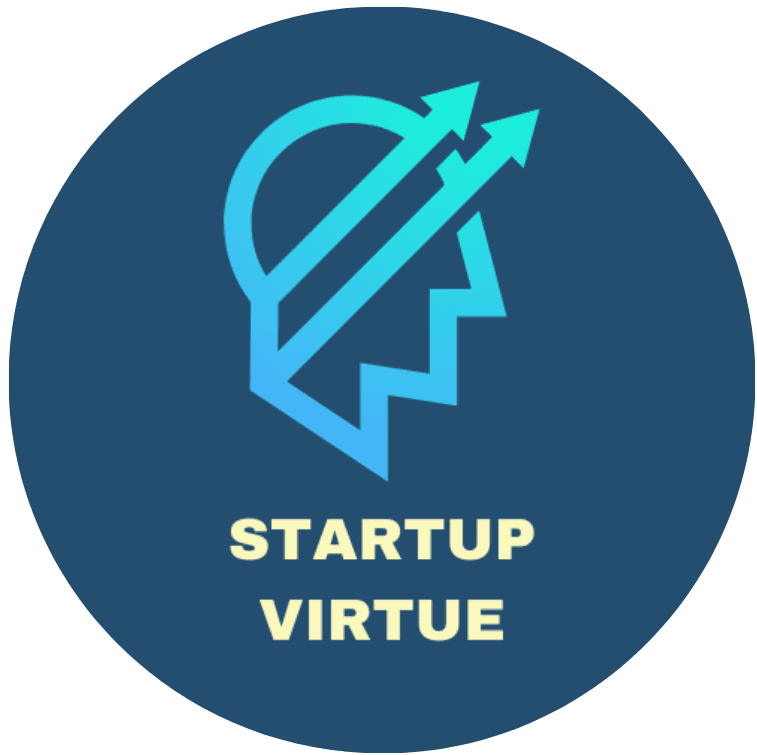Pricing: Subscriptions / Software as a Service (SaaS)

In this section, you will set up pricing and other settings for your subscription offerings. Make sure you have the Subscriptions / SaaS business model activated (see Setting up Your Revenue Model).
To get started, scroll down to the "Subscriptions (Including SaaS and Memberships)" section.
Set Up Product/Service Tiers
Startup Virtue supports up to three pricing tiers for subscriptions. Tier 1 is always active by default. Use the drop-down menus to activate or inactivate each tier. If you have a freemium offering, I recommend considering Tier 1 as the free option for users and activating the other tiers to represent paid options.

Next, input the percent of total subscriptions represented by each tier. Specifically, these fields define what proportion of new customers opt for each subscription. Based on the percentages in the image above, if we have 100 incoming subscribers in a given month, 18 will become Tier 1 subscribers, 55 will become Tier 2 subscribers and 27 will become Tier 3 subscribers. We will deal with upgrades and downgrades among current subscribers a little later.
Note that the percentage for Tier 1 is automatically calculated based on how many tiers are active and the percentages entered for Tiers 2 and 3. This is to ensure that the percentages total 100%. Please do not change % calculation for Tier 1. Please also make sure you are entering values for Tier 2 and Tier 3 as percentages.
Next, input the month that each Tier offering will be available for sale. For example, you may launch your company with a single subscription offering in Month 6 and deploy a Tier 2 offering in Month 25 and a Month 3 offering in Month 37. If all tiers are already active or you plan to offer all three tiers at the same time, include the same month for all three.
Trial Period
Check or uncheck the box to indicate whether you offer a trial period for new users, then set the trial period in months. Trial periods in this model are a minimum of one month. Next, set a conversion rate for trial users to become paid subscribers.

Note that having a trial period means that only a subset of new customers acquired through your sales funnels will go on to become paid subscribers. For example, let's say your sales funnels reach 1,000 prospective customers and convert 30% to become trial users; if your trial-to-paid conversion rate is 50%, your total marketing effort will yield 150 total conversions: (1000 x .3) x .5 = 150. By not having a trial period (unchecking the box), all conversions from your sales funnels will become paid subscribers (Ex. 300).
Annual vs. Monthly and Churn Assumptions
Enter the percent of subscriptions that are paid annually (instead of monthly). For example, if all subscribers pay for a full 12 month subscription upfront, enter 100%. If all subscribers pay monthly, enter 0%. If 15% of subscribers, opt to pay annually, enter 15%.

Next, enter the average user lifespan in months. **THIS IS ONE OF THE MOST SENSITIVE VARIABLES IN THE MODEL** Even small adjustments to the average user lifespan can have a significant impact on your revenue so proceed with caution.
Upgrades and Downgrades
If you have more than one tier active, you can activate the setting to allow upgrades and downgrades between tiers. For each row in the upgrade/downgrade table, enter the percent of users that transition from one tier to another each month.

Note that users will only transition from one tier to another at renewal. This means that annual subscribers will only upgrade or downgrade after 12 months.
This is a powerful tool to use, especially if most of your subscribers are freemium users and you want to estimate revenue outcomes based on the rate of upgrades from free to paid tiers each month.
Tier Pricing
Enter the monthly and annual pricing for each subscription tier. You can also add a setup fee that is applied once per new paid subscriber. You will see an adjusted monthly and annual price in the grey calculated fields. Note that the adjusted price includes any App Store / Sales Platform fees you assume later in the model.
If you have a freemium offering, set the monthly and annual pricing to zero.

Under each subscription tier pricing section, there is a unit economic analysis table summarizing revenue and cost outcomes on a per-account basis. The average revenue per account (ARPA) per month is the combined average monthly subscription price across monthly and annual rates. Average cost of goods sold (COGS) per account per month are calculated in a later part of the model and included here for reference.
The net lifetime per customer (LTV) is calculated based on your pricing, COGS, and average user lifespan. LTV is divided by global CAC to produce a ratio of LTV to CAC. There's a rule of thumb that a ratio of 3:1 (or 3x), meaning your business generates three times more than it costs to acquire a new customer. The calculated fields for this metric will highlight green when LTV to CAC is 3x or greater. Just keep in mind that a "good" LTV to CAC ratio will vary depending on your industry and business model.
__________
That's it! If you're leveraging an app store or other platform that charges commissions to deploy your product, move on to the App Store Assumptions page. If not, make sure the app store option is deactivated and continue to the optional Top-Down Sales Assumptions section or skip ahead to set up your Sales Funnel Strategy. Go back to the Guidance page for more options.