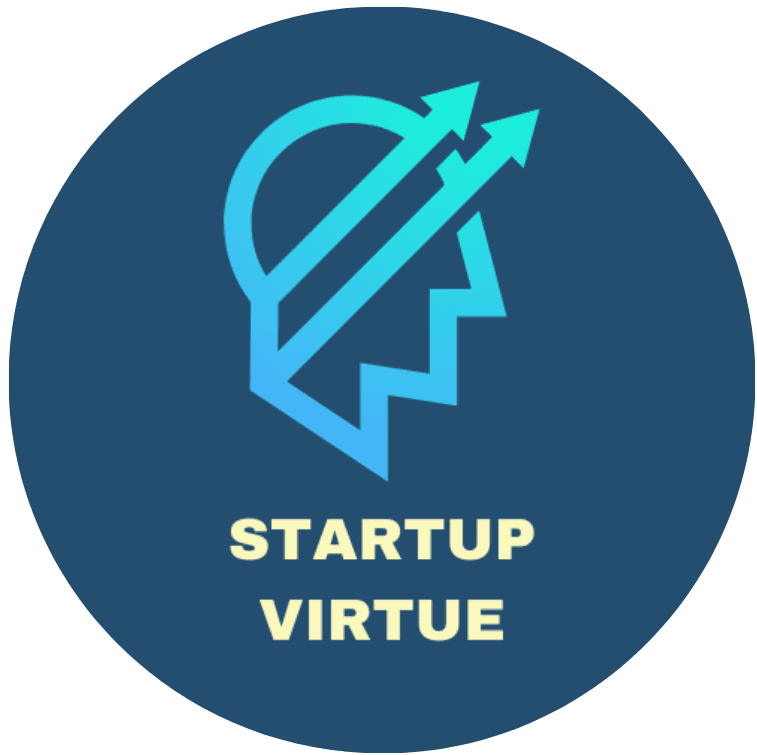Pricing: Virtual Products and Services

In this section, you will set up pricing and other settings for your virtual products and services. If you have the online marketplace option activated (see Setting up Your Revenue Model), continue to the Setup Pricing: Online Marketplace page for more marketplace-specific guidance.
To get started, scroll down to the "Transactions (Virtual Product / Service) Business Model Assumptions" section.
Set Up Product/Service Tiers
Startup Virtue supports up to three pricing tiers for products and services. Tier 1 is always active by default. Use the drop-down menus to activate or inactivate each tier.

Next, input the share of new sales that occur between transaction tiers. Note that the percentage for Tier 1 is automatically calculated based on how many tiers are active and the percentages entered for Tiers 2 and 3. This is to ensure that the percentages total 100%. Please do not change % calculation for Tier 1. Please also make sure you are entering values for Tier 2 and Tier 3 as percentages.
Next, input the month that each Tier offering will be available for sale. For example, you may launch your company with a single product in Month 6 and deploy a Tier 2 offering in Month 25 and a Month 3 offering in Month 37. If all tiers are already active or you plan to offer all three tiers at the same time, include the same month for all three.
Set Up Pricing for Each Tier
Enter the gross price (before discounts) for each year. Pricing can be the same for all five years or you can gradually increase or decrease prices as you scale. Next, enter any discounts you offer. You will see an adjusted price per transaction for each tier. Note that the adjusted price includes discounts and any App Store / Sales Platform fees you assume later in the model.

You are only able to enter pricing for years when your offerings are active. In this example, Tier 1 offerings are available in Year 1 and Tier 2 and 3 offerings become available in Years 3 and 4 respectively.
Repeat Purchases
For each year in the model, enter the percentage of new customers who become repeat customers. Next, enter the average number of months it takes for a customer to make a repeat purchase. For example, if you expect the average customer to make repeat purchase every month, enter 1. If your customers are more likely to make a repeat purchase every 6 months, enter 6.

The grey calculated fields will preview how many repeat customers are forecasted for each year based on sales funnel assumptions you will refine later in the model.
__________
Now that you're pricing assumptions are established, move on to App Store / Sales Platform assumptions. If app store or platform fees don't apply, you can skip to the Top-Down Assumptions section or return to the main Guidance page.